SATO CG4 Series Manuel d'instructions
Naviguer en ligne ou télécharger Manuel d'instructions pour Imprimer et scanner SATO CG4 Series. SATO CG4 Series Instruction manual Manuel d'utilisatio
- Page / 26
- Table des matières
- MARQUE LIVRES




- Quick Guide 1
- SATO America, Inc 2
- Safety Precautions 3
- Select a Safe Location 5
- Power Supply 5
- Table of Contents 7
- Page 2 CG4 Series Quick Guide 8
- CHECKING ACCESSORIES 9
- User documents 9
- NAMES OF PARTS 10
- Section 1: Names of Parts 13
- Paper holder 14
- Linerless paper sensor 14
- Platen roller 14
- Paper sensor 14
- Paper holder slide lever 14
- AC power cord 15
- AC adapter 15
- TURNING ON THE POWER 15
- BASIC SPECIFICATIONS 19
- SATO GROUP OF COMPANIES 25
Résumé du contenu
Quick GuideFor printer model: CG4 Serieswww.satoamerica.comPN: 9001222ARead this Quick Guide before using this product.Kee
Section 1: Names of PartsPage 1-2 CG4 Series Quick GuideNAMES OF PARTSFront view12347568Operator panelIt consists of two contact buttons and two LED i
Section 1: Names of PartsCG4 Series Quick Guide Page 1-3Back view910Type1:USB and RS232C on-boardType2:USB and LAN on-board111213151411121315169USB an
Section 1: Names of PartsPage 1-4 CG4 Series Quick GuideInternal view when Top cover is openedCG408DT/ CG412DTCG408TT/ CG412TT1520161718192122151820 1
Section 1: Names of PartsCG4 Series Quick Guide Page 1-5When Top cover is opened (Cutter Type, Optional)Paper holderCutter unitPlaten rollerPaper sens
Section 1: Names of PartsPage 1-6 CG4 Series Quick GuideWhen Top cover is opened (Linerless Type, Optional)Paper holderLinerless paper sensorPlaten ro
Section 2: Turning On the PowerCG4 Series Quick Guide Page 2-1TURNING ON THE POWERPOWER SETTINGConnect the DC power cord of the AC adapter to the prin
Section 2: Turning On the PowerPage 2-2 CG4 Series Quick Guide2. Connect the printer to the AC adapter. Connect the AC adapter to the AC power outlet.
Section 2: Turning On the PowerCG4 Series Quick Guide Page 2-34. Press the POWER button to turn off the printer. When the power is off, the ON LINE (P
Section 2: Turning On the PowerPage 2-4 CG4 Series Quick Guide
Section 3: Basic SpecificationsCG4 Series Quick Guide Page 3-1BASIC SPECIFICATIONSModel name CG408 DT CG412 TT CG408 TT CG412 TTPrinting method Direct
SATO America, Inc.10350A Nations Ford RoadCharlotte, NC 28273Main Phone: (704) 644.1650Technical Support: (704) 644.1660Technical Support Fax: (704) 6
Section 3: Basic SpecificationsPage 3-2 CG4 Series Quick GuideLabel size Label Continuous typeWidth: 0.87 to 4.21 in. (Backing paper 0.98 to 4.33 in.
Section 3: Basic SpecificationsCG4 Series Quick Guide Page 3-3Ribbon sizeRibbon typeRibbon windingdirection- Length: 328.08 feet; 100 mWidth: 3.94 in.
Section 3: Basic SpecificationsPage 3-4 CG4 Series Quick GuideBarcode UPC-A/UPC-E, JAN/EAN, CODE39, CODE93, CODE128, GS1-128(UCC/EAN-128), CODABAR (NW
Section 3: Basic SpecificationsCG4 Series Quick Guide Page 3-5Magnification ratio(Characters and barcode)Characters: Vertical 1 to 12 times, horizonta
Section 3: Basic SpecificationsPage 3-6 CG4 Series Quick Guide
Section 4: SATO Group of CompaniesCG4 Series Quick Guide Page 4-1SATO GROUP OF COMPANIES
Section 4: SATO Group of CompaniesPage 4-2 CG4 Series Quick GuideSATO GROUP OF COMPANIESAsia Pacific & Oceania RegionSATO ASIA PACIFIC PTE. LTD.43
Safety PrecautionsCG4 Series Quick Guide Page iSafety PrecautionsPlease read the following information carefully before installing and using the print
Safety PrecautionsPage ii CG4 Series Quick Guide CautionDo not place in areas with high humidity• Do not place the printer in areas with high humidity
Safety PrecautionsCG4 Series Quick Guide Page iiiPrecautions for Installation and HandlingPrinter operation can be affected by the printer environment
Safety PrecautionsPage iv CG4 Series Quick Guide
Table of ContentsCG4 Series Quick Guide Page 1Table of ContentsChecking Accessories...
Table of ContentsPage 2 CG4 Series Quick Guide
Section 1: Names of PartsCG4 Series Quick Guide Page 1-1CHECKING ACCESSORIESMake sure that you have received all of the following items in the package
Plus de documents pour Imprimer et scanner SATO CG4 Series


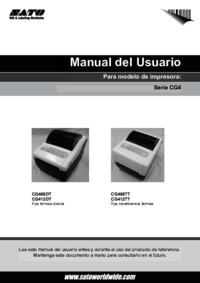

 (74 pages)
(74 pages) (102 pages)
(102 pages) (73 pages)
(73 pages) (73 pages)
(73 pages)







Commentaires sur ces manuels